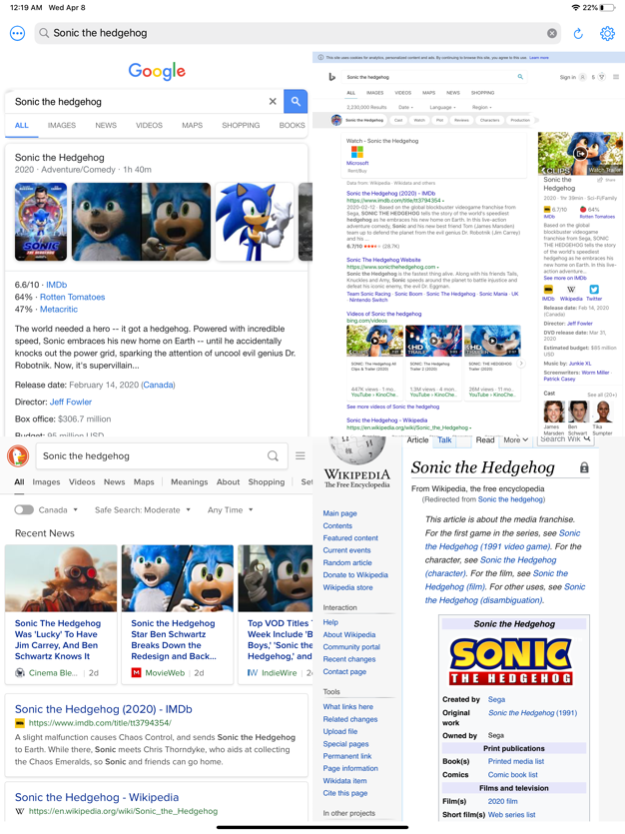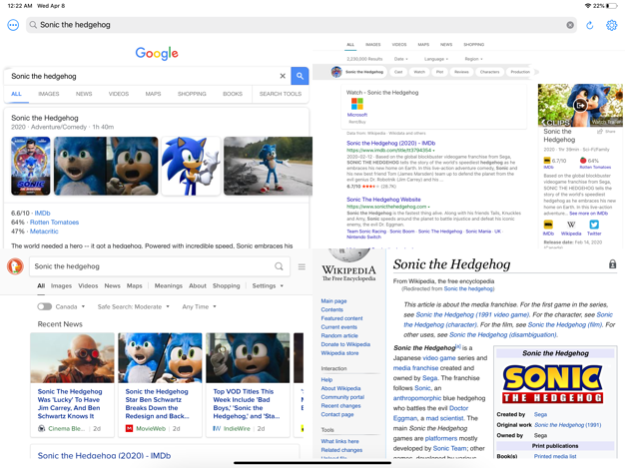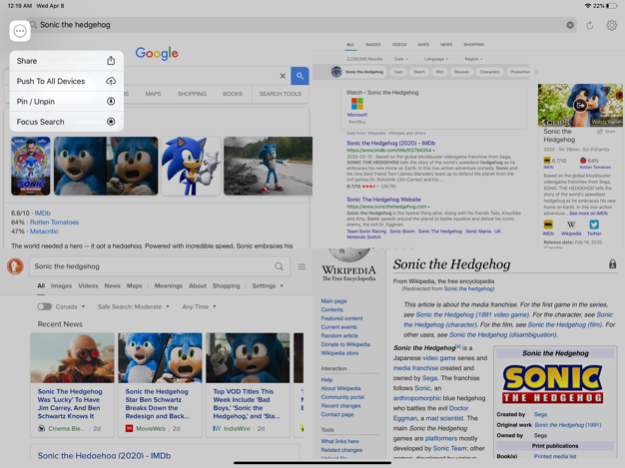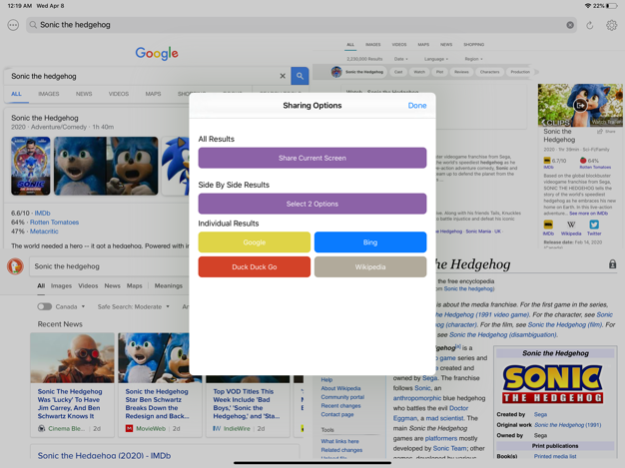Simul-Search + 2.9.0
Continue to app
Paid Version
Publisher Description
Simul-Search + is a one stop, no fuss search tool for iPhone & iPad. Nowadays, many people have more than one search engine that they like to consult for their information inquiries. But why should anybody have to put up with typing the same search query as many times as they have favourite search engines? Why not search once and see it all?
Not only does Simul-Search + allow you to search across 4 of the most popular search engines effortlessly at the same time, it also allows you to save time by being able to see what each site has to offer - before you go digging deeper in the sea of information. Ready to focus on just one page? All sites and their results are openable in app, meaning you can stay in research mode without distraction. The best part - when a single search engine is selected as the main focus, you have all the sharing abilities that you are used to at your fingertips, as well as familiar navigation. Getting back to the main overview of results after a long info trek is a snap too.
With Simul-Search +, searching is fast and efficient again! You are only limited by how fast you can type!
Apr 8, 2020
Version 2.9.0
New Feature Time! Buckle in - It's a big one!
• New and improved sharing annotation experience - redesigned from the ground up to make it a more useful tool
• Redesigned control layout to bring more focus to the content and searches that matter most
• Multi-Window support on iPadOS
• Improved sharing content - more flexibility, with per page sharing, standard view sharing, or side by side pane sharing
• Support for viewing full desktop website versions of search engines (sites on iPhone still may serve mobile content based on screen size)
• Redesigned layout for all Preferences menus
Some fixes too!
• Bug fix for where interacting with the preferences menu would cause a crash
About Simul-Search +
Simul-Search + is a paid app for iOS published in the Office Suites & Tools list of apps, part of Business.
The company that develops Simul-Search + is Spencer Hanley. The latest version released by its developer is 2.9.0.
To install Simul-Search + on your iOS device, just click the green Continue To App button above to start the installation process. The app is listed on our website since 2020-04-08 and was downloaded 0 times. We have already checked if the download link is safe, however for your own protection we recommend that you scan the downloaded app with your antivirus. Your antivirus may detect the Simul-Search + as malware if the download link is broken.
How to install Simul-Search + on your iOS device:
- Click on the Continue To App button on our website. This will redirect you to the App Store.
- Once the Simul-Search + is shown in the iTunes listing of your iOS device, you can start its download and installation. Tap on the GET button to the right of the app to start downloading it.
- If you are not logged-in the iOS appstore app, you'll be prompted for your your Apple ID and/or password.
- After Simul-Search + is downloaded, you'll see an INSTALL button to the right. Tap on it to start the actual installation of the iOS app.
- Once installation is finished you can tap on the OPEN button to start it. Its icon will also be added to your device home screen.